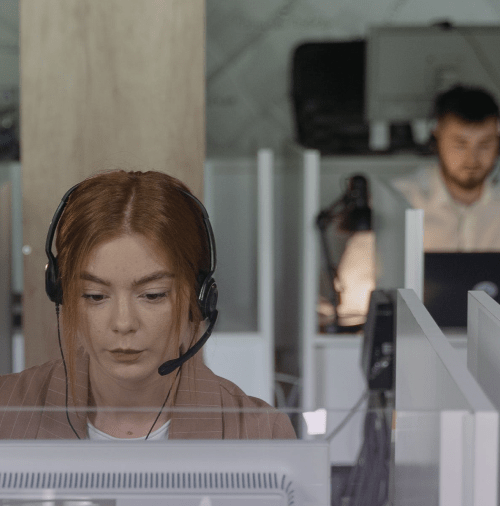DotBig Limited, Company number 2020-00035.
Registred address: Rodney Bayside Building, Rodney Bay, Gros-Islet, LC01 401, St.Lucia
Risk Warning: Trading leveraged instruments like derivatives carries significant risk to your capital and may not be suitable for all investors.The value of investments may fluctuate, and it comes with risk of losing all invested capital. Past performance is not indicative of future results.The investments may not be suitable for all investors and if in doubt an investor should decide if he is able to bear risk of money loss. Please refer to our Risk Disclosure for more information about the risks associated with various financial products.
You should contact independent consultants, if necessary. The information contained on this website and in the documents posted on it is of a general nature and does not take into account your personal circumstances, financial situation or needs. In order to assess whether trading such financial assets is suitable for you, you should carefully study our Client Trading Agreement and seek independent expert advice.
Regional Restrictions: The information on this site is not intended for residents of Canada, China, Russia, Indonesia, Australia, Japan, Singapore, the United States, jurisdictions on the FATF and EU/UN sanctions lists or for use by any person in any country or jurisdiction where such distribution or use would be contrary to local law or regulation. For more information please refer to our Terms and Conditions
DotBig.com © 2024 - All rights reserved.